If you own an iPhone and you want to make your life easier, you should definitely check out the Shortcuts app. This app lets you automate tasks that you do often with just a tap or by asking Siri. You can create your own shortcuts with multiple steps using different apps, or choose from ready-made ones in the Gallery.
One of the shortcuts that I use frequently is this one that I made on my phone that will check my work schedule on my calendar, extract the text from it, and format it neatly in a short message to the desired recipient. The message will say, “Here is my schedule in the next 7 days:” and boom, it formats everything perfectly. It includes all the times I work and it’s very accurate.
The way iPhone shortcuts works is kind of like coding but it’s simplified by using node like variables, text, and commands. You can drag and drop actions to create a sequence of steps that run one after another. You can also use conditional statements, loops, variables, and other logic elements to make your shortcuts more powerful and dynamic.
One of the coolest features of iPhone shortcuts is that you can even run SSH scripts from it! SSH stands for Secure Shell and it’s a protocol that allows you to remotely access and control another computer over a network. This can be useful for managing servers, updating files, running commands, and more.
You might be wondering how did iPhone shortcuts come to be? Well, it has an interesting history. It started as a third-party app called Workflow that was launched in 2014 by a team of four developers who wanted to make iOS automation more accessible and fun. Workflow won an Apple Design Award in 2015 and was acquired by Apple in 2017.
Apple rebranded Workflow as Shortcuts and integrated it with Siri in iOS 12 in 2018. Since then, Apple has added more features and improvements to Shortcuts such as personal automations that run based on triggers like time of day or location; home automations that control smart devices; compact UI for Siri; widgets for easy access; folders for organizing shortcuts; wind down actions for bedtime routines; back tap gestures for launching shortcuts; clipboard access for copying data between apps; app clips integration for running mini-apps without installing them; conversational shortcuts for interacting with Siri using natural language; share sheet access for sharing data between apps; web API support for accessing online services; NFC tag support for scanning physical tags; sound recognition support for detecting sounds like alarms or doorbells; sleep mode support for dimming your screen and turning on Do Not Disturb mode at night.
iPhone Shortcuts has become one of the most popular and useful apps on iOS devices. Many people have shared their creative and amazing shortcuts online and have inspired others to try them out or make their own ones. It is one of the powerful tools in iPhone users’ hands, and the true usefulness seems to go unnoticed by a variety of users. However, it can be one of those tools that makes your life easier.
Making Your Life Easier With iPhone Shortcuts